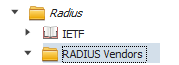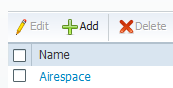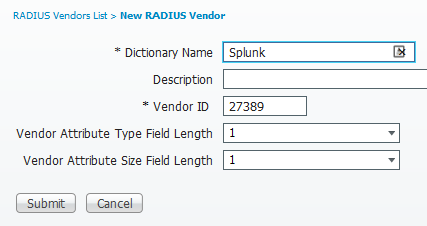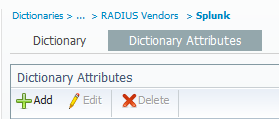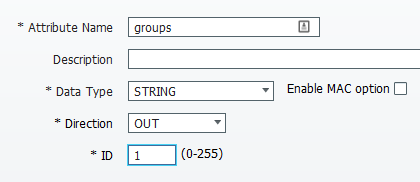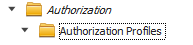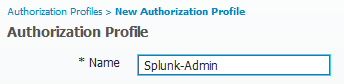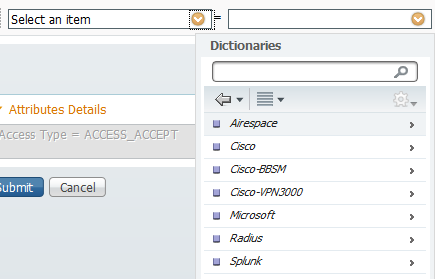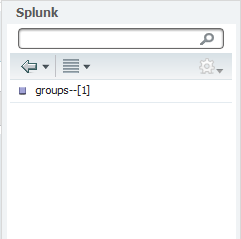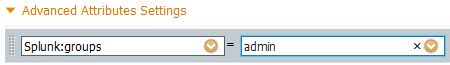Configuring ISE¶
(thanks to Morten Nilsen for these instructions)
First, go to Policy, Policy Elements, Dictionaries

Expand System, Radius and click RADIUS Vendors
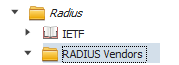
Click Add:
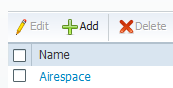
Enter the dictionary name and vendor ID in the form:
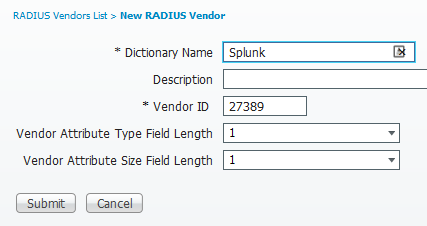
Hit submit
Open the newly created dictionary and select the dictionary attributes tab:
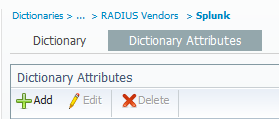
Click Add again
Enter the attribute name groups and change Direction to OUT and ID of 1
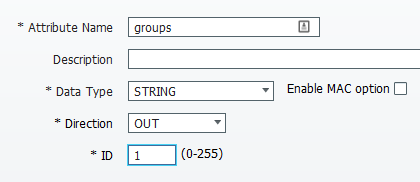
Hit Submit
Now navigate to policy elements/results
Expand Authorization and select the Authorization Profiles element
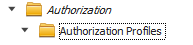
Click Add
Enter a name:
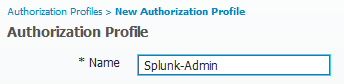
Under Advanced Attributes Settings, pick the newly created dictionary:
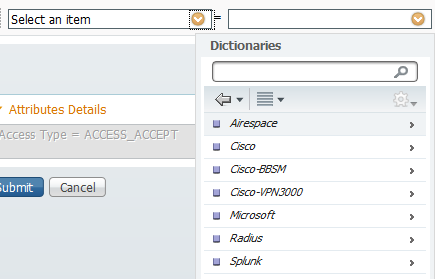
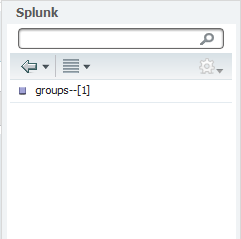
Enter the desired value in the text field:
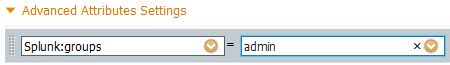
You can now use this authorization profile in your authorization policy to grant users access to Splunk.
ISE_Dictionaries.png View
(1.34 KB)
Luke Murphey, 12/03/2013 07:18 PM
ISE_Add_Vendor.png View
(4.12 KB)
Luke Murphey, 12/03/2013 07:18 PM
ISE_Dictionary_Entry.png View
(11.5 KB)
Luke Murphey, 12/03/2013 07:23 PM
ISE_Dictionary_Attribute.png View
(7.68 KB)
Luke Murphey, 12/03/2013 07:23 PM
ISE_Attribute.png View
(7.9 KB)
Luke Murphey, 12/03/2013 07:23 PM
ISE_Auth_Profile.png View
(2.17 KB)
Luke Murphey, 12/03/2013 07:23 PM
ISE_Auth_Profile_Entry.png View
(4.42 KB)
Luke Murphey, 12/03/2013 07:23 PM
ISE_Advanced_Attributes.png View
(15.4 KB)
Luke Murphey, 12/03/2013 07:25 PM
ISE_Advanced_Attribute_Settings.png View
(3.88 KB)
Luke Murphey, 12/03/2013 07:25 PM
ISE_RADIUS_Vendor.png View
(3.07 KB)
Luke Murphey, 12/03/2013 07:26 PM
ISE_Group.png View
(5.4 KB)
Luke Murphey, 12/03/2013 07:28 PM