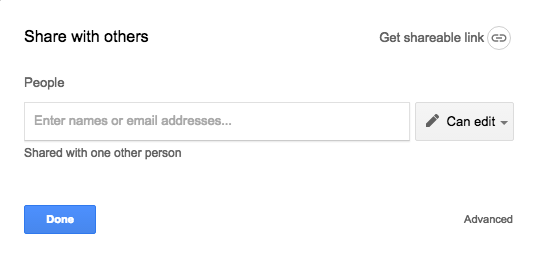How to setup app » History » Version 2
« Previous -
Version 2/8
(diff) -
Next » -
Current version
Luke Murphey, 01/19/2016 07:26 PM
How to setup the Google Drive app¶
1. Go to the Google Developers Console and create a new project or select an existing one. Click the project to edit the settings for that project.
2. Go to “API Manager” and enable the "Drive API"
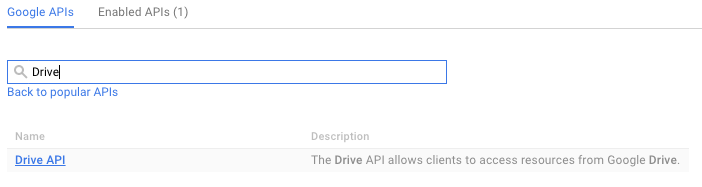
3. Go to “API Manager” and enable the "Drive API"
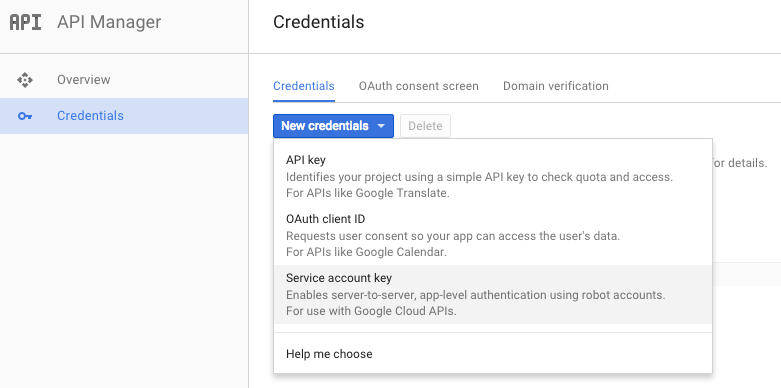
4. Complete the form and press create. Your browser will download a JSON file.
5. Upload the file to the Google Drive app
6. Share the files in drive.google.com that you want the Google Drive app to read or edit with the email address specified in the service account. You can do this on a per-file basis or you can share an entire directory to avoid setting individual files.