Creating Search Indexes » History » Version 1
Version 1/3
-
Next » -
Current version
Luke Murphey, 06/11/2019 05:00 PM
Creating Search Indexes¶
The search functionality will not work until the search indexes are created. These take a long time to create and also take a lot of disk space (which is why I don't include them in the Docker image). See below for how to create the indexes.
Creating them in the UI (for each work)¶
- Start by logging into the administration UI (i.e. http://127.0.0.1:8080/admin/). The username and password for the Docker image is admin/changeme.
- Select "Works"
- Select the work you want to create the search indexes for
- Click the action dropdown at the bottom of the page and select "Make search indexes"
The process make take a while, especially for large works.
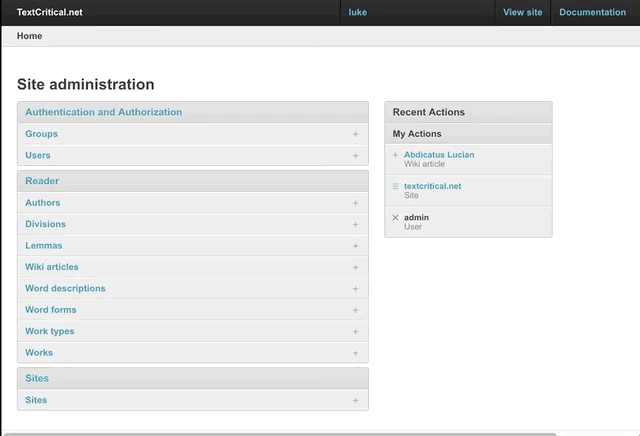
Creating them from the command-line (and for all works)¶
You can also create the search indexes from the command-line. You can do this to create indexes for all works. This will take a great deal of time (like all night).
To do this, go to where the code for the project is stored and run the make_search_indexes command:
python manage.py make_search_indexes -c